











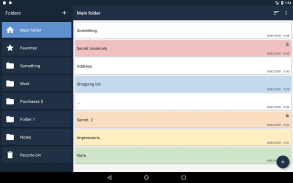






Notepad Notes

Description of Notepad Notes
Notepad Notes is a versatile note-taking application designed for the Android platform, allowing users to create, organize, and manage their notes efficiently. This app provides a range of features that enhance the note-taking experience, making it suitable for personal or professional use. Users can easily download Notepad Notes to their Android devices and start benefiting from its functionalities.
The app allows users to create folders, enabling a structured way to organize notes. Within these folders, individual notes can be created, providing a clear method for categorizing information. Searching for specific notes is straightforward, as the app includes a search function that quickly locates desired content. Additionally, users can sort their list of notes, making it easier to find and access important information.
Highlighting notes in various colors is another practical feature. This allows users to visually distinguish between different types of notes or priorities. For added security, Notepad Notes offers the option to set a password for individual notes, ensuring sensitive information is protected. The app also accommodates different reading preferences by allowing users to change the font size in the note window.
Exporting notes to a text file is a useful feature for users who may need to share their notes outside of the app. Sharing notes is facilitated within the app, making collaboration simple. Notepad Notes highlights URL links, email addresses, and phone numbers, enabling users to navigate through these references directly from the notes.
The application includes a dark theme option, providing a visually comfortable experience for users who prefer a darker interface. Autosave functionality ensures that notes are saved automatically, reducing the risk of data loss. Users have the capability to create backup copies of their notepad, which is essential for data security. Furthermore, restoring a notepad from a backup is a simple process, allowing users to recover their information easily.
Each feature of Notepad Notes has been designed with user convenience in mind. The ability to create folders and notes fosters a clear organization system, while the search and sorting functions enhance accessibility. The color highlighting feature adds a layer of customization, allowing users to personalize their notes according to their preferences.
Security is a priority for many users, and Notepad Notes addresses this with its password protection feature for individual notes. This ensures that sensitive information remains confidential. The option to adjust the font size caters to users with varying visual preferences, making the app accessible to a broader audience.
Export functionality is particularly beneficial for users who need to share their notes in different formats. The ability to share notes directly from the app streamlines collaboration and communication. Highlighting clickable links within notes simplifies the process of accessing external resources.
The interface of Notepad Notes is user-friendly, accommodating both new and experienced users. The dark theme option enhances usability, especially in low-light environments. Autosave minimizes the worry of losing data, allowing users to focus on their note-taking without distraction.
Creating backup copies is an important aspect of data management, and Notepad Notes makes this easy for users. Should there be a need to restore a previous version of notes, the app provides a straightforward method to do so, ensuring that users can maintain their information effectively.
The combination of features in Notepad Notes makes it a powerful tool for anyone looking to enhance their note-taking capabilities. From organization through folders to the convenience of sharing and exporting, the app covers a wide range of needs. The ability to secure sensitive notes adds an additional layer of trust for users concerned about privacy.
In conclusion, Notepad Notes equips users with a robust set of tools for managing their notes efficiently. The structured organization through folders, the ease of searching and sorting, and the options for customization and security make it a well-rounded application for note-taking. The features work together harmoniously, ensuring a seamless experience for users on the Android platform.




























